Creating a shop
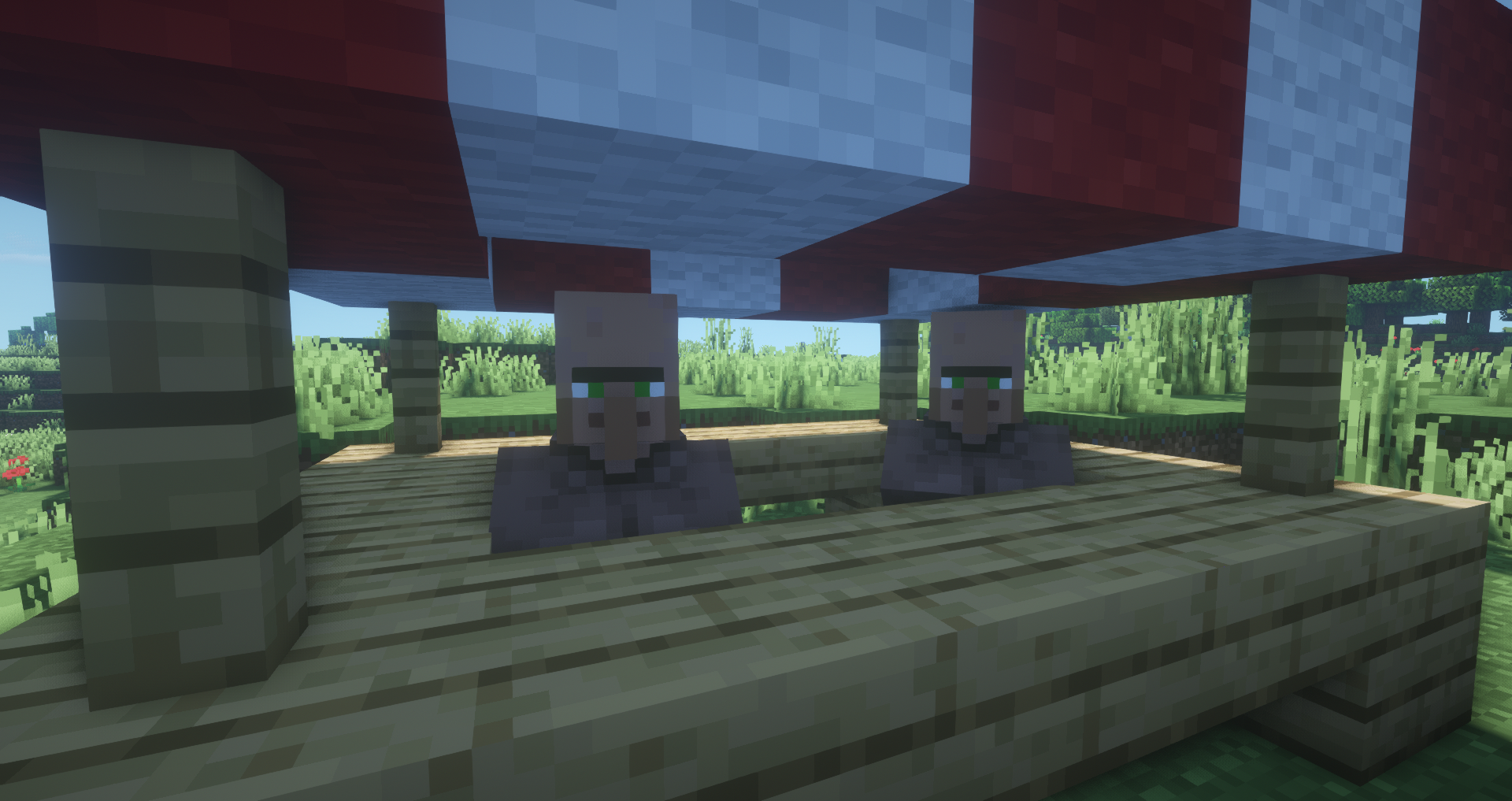
On Spooncraft, you can create shops using Shopkeepers which protects your shop from stealing, and provides a simple villager interface for players to buy items from. However, you do not have to use this system if you don’t want to.
If you are having any problems with this, you can let us know in #spooncraft-help on discord and we will try to help you out :P
Part 1: Creating the shopkeeper
Using the shopkeeper creation tool
- Place a chest down.
- Type
/kit shopto get a shopkeeper creation tool. Right click with it in the air until it says Trading shop. Now, right click the chest to select it, and then right click on the block where you want your shopkeeper to be. - A villager will then appear at that location, this is your shopkeeper.
Using commands
- Place a chest down.
- While looking at the chest, type the command:
/shopkeeper Trading-shop(The Trading-shop part is important otherwise you won’t be able to set prices properly) A villager should appear on top/next to the chest depending on where you stand when making the shop.
Part 2: Setting up the shopkeeper
- Place items you want to sell inside the chest.

- Shift right-click the villager and place whatever you want to sell each item for (like diamonds) beneath each item.

- You can then adjust prices and amounts. Left click to increase the amount and right click to decrease the amount. Hold shift while doing this to increase/decrease by ten at a time.
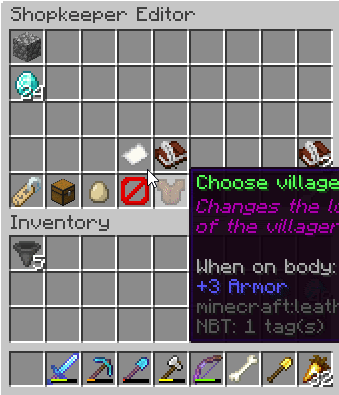
- You can adjust options in the bottom of the editor such as villager type.

- Customers can then interact with the villager normally to buy items.
